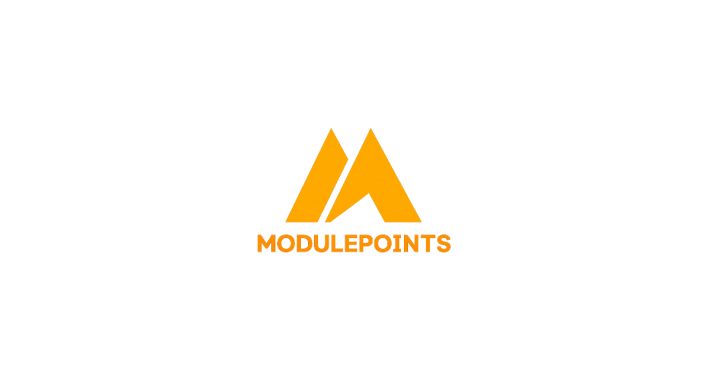Order Total Rules
Allow your users to complete checkout as soon as minimum cart products quantity criteria match or prevent them buying beyond maximum allowed quantities. You can also define cart total or Sub-total threshold to ensure minimum purchase amount must be satisfied.
Prevent users to checkout without meeting minimum criteria.
Allow your users to complete checkout as soon as minimum cart products quantity criteria match or prevent them buying beyond maximum allowed quantities. You can also define cart total or Sub-total threshold to ensure minimum purchase amount must be satisfied.
Prevent users to checkout without meeting minimum criteria
1. Cart products quantity
2. Cart total/sub-total
Example:
(minimum quantity = 2) OR (subtotal >= 200usd) for wholesaler 1 laptop (50usd),
1 imac (50usd) = 2 items & value less than 200USD; OK
1 server (250usd) = 1 item & value more than 200USD;
OK 1 laptop (50USD) = 1 item & values less than 200USD; Not OK
1 laptop (50usd), 1 server (250USD) = 2 items & value more than 200USD; OK
For example, thanks to ** Alexander Johansen **
Checkout Rules are based on Customer Groups hence it’s give you flexibility to define separate criteria for each customer groups. And for convenience *Customizable Warning Message* for each language installed on your Opencart store plus for each active currency you can set unique values.
 Use below customer login credentials for testing
Use below customer login credentials for testing
Customer Group - Default
Email : [email protected]
pass : default
Customer Group - wholeseller
Email : [email protected]
pass : wholeseller
One-click Installation
Easy Installation and setup.
Set Order Restriction ( Totals, Sub-total or Cart quantity )
Minimum Cart Products Quantity Restriction
Maximum Cart Products Quantity Restriction
Minimum Order Total/Sub-Total Restriction
Maximum Order Total/Sub-Total Restriction
Almost compatible with all Opencart theme templates like Journal3, Antropy Citrine Vibrant Theme, Antropy NightShade Dark Theme or any other Antropy themes, checkouts are exception
Separate Validation Rules For Customer Groups
Multi-Store Compatible
Multi-Language Compatible
Custom Multi-Language Warning Message.
Utilize Opencart Events System hence no OCMOD conflicts
Best Practices for Opencart Coding Standards
No Core file Change/Remove/Overwritten
- Documentation Included
- Develop By Module Points
- 6 Months Support
Last Update
15 Mar 2025
Created
15 Mar 2025
Multi-Language
Yes
Multi-Store
Yes
Rating
Compatibility
3.0.4.0, 3.0.3.9, 3.0.3.8, 3.0.3.7, 3.0.3.6, 3.0.3.5, 3.0.3.3, 3.0.3.2, 3.0.3.1, 3.0.3.1, 3.0.3.0, 3.0.2.1 (Beta), 3.0.2.0, 3.0.1.2, 3.0.1.1, 3.0.0.0